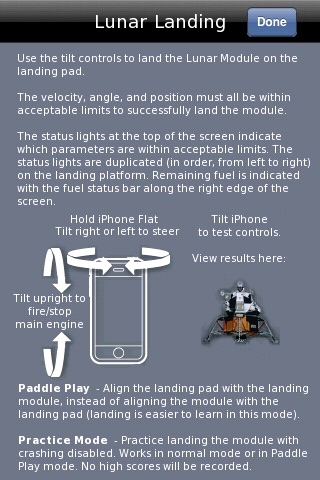Lunar Landing
The goal of Lunar Landing is to land your space ship on the small landing pad at the bottom of the screen before your fuel is depleted. In order to safely land, the ship must settle on the landing pad within an acceptable position range, without tilting too far to either side, and without dropping too quickly. The landing pad duplicates the three status lights across the top of the screen for Velocity, Angle, and Position.
Over 20 background screens of actual moon photos! Background screens change with each new level and each new game.
Interactive Help screen describes and demonstrates how to hold iPhone during game play and how to activate the various thrusters.
Practice Mode with crashing disabled. The ship will land when the speed, position and tilt are correct, but will bounce if any of the three parameters are out of acceptable limits. Also, the fuel does not run out in practice mode. This allows users to get a feel for landing the ship without having to start a new game from scratch after each failed landing attempt. Be aware, no high scores are recorded when in practice mode!
Paddle Play mode. Tilting the iPhone moves the landing pad instead of moving the lander. The main thruster is still controlled as before, but moving the landing pad instead of tilting the ship makes the ship MUCH easier to land. This option may be used alone or in combination with practice mode. It is easier to learn to land the ship by using the Paddle Play option.
Multiple Level Scoring allows you to land the ship multiple times for a higher score. The high score is entered after finally crashing when at least one level has been completed. The levels completed and the interim score are displayed after each successful landing.
Each level is scored on its own. The levels are scored according to:
Up to 4000 points for the slowest vertical velocity that you can land at.
Up to 2500 points for the percentage of fuel you have left after landing.
Up to 2000 points for the least amount that you are rotated when you land. Selecting the Paddle Play option will cancel out these points.
Up to 1500 points according to how closely you can center the ship on the landing pad.
Maximum score for each level is 10,000 points (8000 points with the Paddle Play option selected). However, it is not possible to get the maximum score due to needing some amount of fuel to slow the ship down enough to safely land ...
High scores are displayed after completing play (by crashing) when at least one level has been successfully landed. A mode indicator of "P" is displayed on scores achieved with the Paddle Play option set.